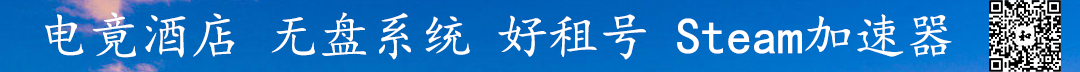1.同时按下【win】+【s】搜索框直接输入:【Windows Powershell】,在【Windows Powershell】上单击右键,选择【以管理员身份运行】
![]()
![]()
2.在打开的【管理员:Windows Powershell】窗口中输入以下命令:
【Get-AppXPackage -AllUsers -Name Microsoft.MicrosoftEdge | Foreach {Add-AppxPackage -DisableDevelopmentMode -Register “$($_.InstallLocation)\AppXManifest.xml” -Verbose}】
![]()
3.以上步骤完成之后大家关机重启即可正常了。
文章源自爱尚资源教程网-https://www.23jcw.net/7820.html
相关文章
版权声明:文章图片资源来源于网络,如有侵权,请留言删除!!!